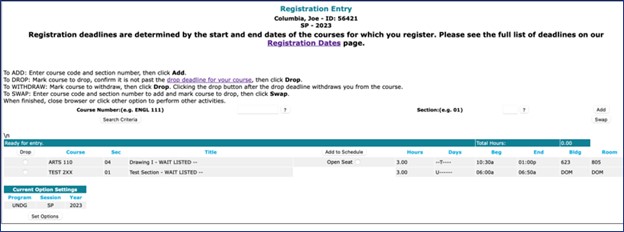Waitlist is an online registration process that enables you to record your interests in taking a class that is already full/closed. By adding yourself to the waitlist, you are reserving an opportunity to register for the class, along with other waitlisted students, should a spot open.
Registration and Course Schedule
You’ll register for classes two times each academic year.Continuing students
All undergraduate and graduate students register through the MyColumbia portal during the preceding semester. Registration for the spring semester (including J-Session) begins in November. Registration for the summer and fall semester begins in April.
The 5 Steps to Prepare for Registration
Step #1: Review your account for assigned registration time and eligibility
- Check your email for a message from the Office of the Registrar with your assigned day and time to register and put it in your calendar. We encourage you to register as soon as possible after your slot opens to get the courses you need at the times you want
- Check my.colum.edu to see if you have any registration holds that need to be addressed before you can register
Step #2: Review your degree audit and the Course Catalog for major requirements and degree planning tools
- Visit my.colum.edu->MyAcademics -> My Undergraduate Degree Audit to explore what classes you need
- Catalog.colum.edu is another great resource to help you understand program requirements
- All programs have 4-year plans and transfer plans to help as a guide (they are not always rigid, but they may help to visualize the sequence of your major)
Step #3: Review the schedule of classes in My.colum.edu
- Use the department listing of class options to see the class offerings in each discipline (make sure it is set for the semester you want)
- Use the Search Criteria button for an advanced search (for days, times, LAS Core requirements)
Step #4: Develop your plans and options for registration
- Create lists of options you wish to take in your major, but also towards the Core and college electives
- Create several lists to have multiple options to consider
- Plan to register on a computer (laptop or computer lab) since it is easier on a full browser than on a phone
Step #5: Utilize your resources to help with the process
- Advising will be available
- Academic Departments are available
- Columbia Central is available
- This video tutorial walks you through the registration process
Incoming undergraduate students
You’ll register for classes prior to your orientation session, with the assistance of your academic advisor.
Nondegree Seeking Students
We do not offer orientation sessions for students that are not seeking a degree. Please utilize the resources on this page to learn how to register in the MyColumbia portal. We have prepared a video to guide you through the process.